Is It Easy to Install a Nest Thermostat? Quick Guide!
Yes, installing a Nest Thermostat is easy and straightforward. With clear instructions and a user-friendly interface, anyone can easily install a Nest Thermostat without any professional help.
Introducing smart technology into your home can make a significant difference in terms of energy efficiency and convenience. One such device that has gained popularity is the Nest Thermostat. Designed to learn your heating and cooling preferences, the Nest Thermostat can help you save energy and money in the long run.
But the question remains, is it easy to install a Nest Thermostat? In this blog post, we will explore the installation process and discuss how simple it is for anyone to set up a Nest Thermostat without any technical expertise or professional assistance. So, let’s dive in and discover how you can upgrade your home’s heating and cooling system with ease.
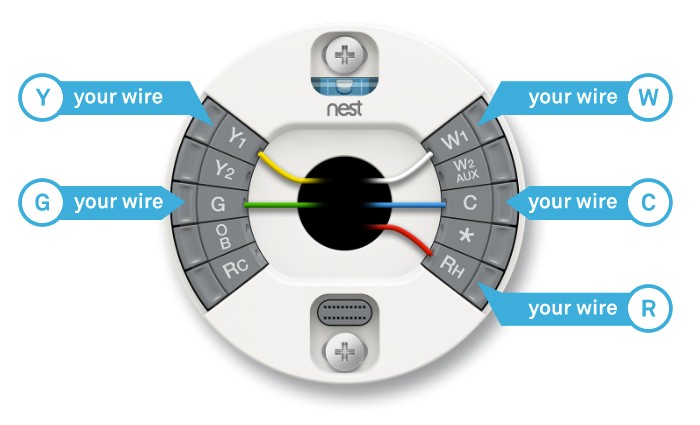
Credit: www.digitaltrends.com
Introduction To Nest Thermostat Installation
Installing a Nest thermostat is simple. The process involves connecting the wires, attaching the base, and setting up the device. It typically requires around 30 minutes to an hour to complete the installation.
The step-by-step instructions provided by Nest make it easy for users to follow along and complete the process with minimal effort. The time investment needed for installation is relatively low, making it a convenient option for those looking to upgrade their thermostat.
Pre-installation Checklist
Before installing a Nest thermostat, check the compatibility with your HVAC system. Ensure that you have the necessary tools and materials on hand. It is important to have a C-wire for proper functionality.
Also, make sure to turn off the power to your HVAC system before beginning installation. Carefully read the installation instructions provided by Nest to ensure a smooth installation process.
Step-by-step Installation Guide
Removing the old thermostat is the first step in installing a Nest thermostat. Ensure to turn off the power supply before detaching the old unit. Then, mounting the Nest plate involves using the built-in level to position it correctly on the wall. Use the screws provided to secure the plate in place.
Finally, connecting the wires is a crucial step. Match the labeled wires from your old thermostat to the corresponding labeled connectors on the Nest base. Make sure the wires are tightly secured. Once all the wires are connected, push the Nest display onto the base until it clicks into place.

Credit: www.smarterhomeautomation.com
Configuring The Nest Thermostat
Installing a Nest Thermostat is a simple process. Configuring the thermostat involves setting up the Wi-Fi connection, using the Nest app, and customizing settings. To set up the Wi-Fi connection, go to the settings menu and select Wi-Fi. Follow the prompts to connect to your home Wi-Fi network.
Using the Nest app, you can control your thermostat remotely and access additional features. The app allows you to adjust the temperature, set schedules, and view energy reports.
Customizing settings involves selecting the preferred language, setting up a schedule, and adjusting the display brightness. With these steps, installing and configuring the Nest Thermostat can be done easily.
| Setting Up Wi-Fi Connection |
|---|
| 1. Go to the settings menu and select Wi-Fi. |
| 2. Follow the prompts to connect to your home Wi-Fi network. |
| Using the Nest App |
|---|
| 1. Download the Nest app from the App Store or Google Play Store. |
| 2. Sign in to your Nest account or create a new one. |
| 3. Connect your Nest Thermostat to the app. |
| Customizing Settings |
|---|
| 1. Select the preferred language. |
| 2. Set up a schedule for your thermostat. |
| 3. Adjust the display brightness to your preference. |
Troubleshooting Common Issues
Installing a Nest thermostat is a relatively straightforward process. However, there are a few common issues that you may encounter during the installation process. One of the most common issues is wiring errors. It is important to carefully follow the installation instructions and double-check the wiring to avoid any issues. Another common issue is Wi-Fi connectivity problems. If your Nest thermostat is not connecting to Wi-Fi, make sure your Wi-Fi network is working properly and try resetting the thermostat. If the issue persists, contact Nest customer support for further assistance.

Credit: www.youtube.com
Professional Vs. Diy Installation
| Professional Installation | DIY Installation |
|---|---|
| Professional installation is the best option if you are not confident about your technical skills. A professional installer will ensure that your Nest thermostat is installed correctly and works efficiently. | DIY installation is possible if you have basic technical skills and follow the installation guide carefully. The installation process is straightforward, and most people can complete it within 30 minutes. |
When to call an expert:
- If you are not comfortable working with electrical wiring, it is best to call a professional installer.
- If you have an older heating or cooling system, you may need an expert to help you connect your Nest thermostat.
- If you encounter any problems during the installation process, it is best to call a professional for assistance.
Cost implications:
- Professional installation can cost between $100 to $300 depending on your location and the complexity of the installation.
- DIY installation is free, but you may need to purchase some tools if you don’t already have them.
Maintenance Tips Post-installation
Installing a Nest Thermostat is a simple process that can be done by following the step-by-step instructions provided in the manual or online. After the installation, regular software updates are essential to ensure that the thermostat functions properly and efficiently. Keeping the thermostat clean and well-maintained is also crucial for its longevity and performance.
| Maintenance Tips Post-Installation |
|---|
| Regular Software Updates |
| Cleaning and Care |
User Experiences And Reviews
Many users have found the installation process of the Nest Thermostat to be easy. The clear instructions and intuitive interface simplify the setup, allowing users to quickly and efficiently complete the installation. Users have reported feeling empowered by being able to handle the installation on their own, without the need for professional assistance.
Some users have encountered challenges when installing the Nest Thermostat, particularly when dealing with older wiring systems or compatibility issues with their HVAC systems. In some cases, users have needed to seek additional support or professional help to overcome these challenges and complete the installation process.
Frequently Asked Questions
Do You Need An Electrician To Install A Nest Thermostat?
Yes, it’s recommended to hire an electrician for Nest thermostat installation. They can ensure proper wiring and compatibility.
What Are The Drawbacks Of A Nest Thermostat?
The drawbacks of a Nest thermostat include potential compatibility issues and the need for a stable Wi-Fi connection. Additionally, some users find the initial setup process to be complex. Furthermore, the cost of the thermostat itself may be a deterrent for some consumers.
Can I Replace My Thermostat With A Nest?
Yes, you can replace your thermostat with a Nest. Nest thermostats are compatible with most heating and cooling systems. It’s a smart choice for energy efficiency and convenience.
How Long Does It Take To Fit A Nest Thermostat?
It typically takes about 30 minutes to install a Nest thermostat.
Conclusion
To sum up, installing a Nest Thermostat is a hassle-free process that anyone can tackle. With its user-friendly interface and clear instructions, you can have your smart thermostat up and running in no time. By following a few simple steps, you can enjoy the convenience and energy savings that come with this innovative device.
So why wait? Start enjoying the benefits of a Nest Thermostat today!
- Nest Thermostat Fan Always On: Quick Fixes & Tips - September 1, 2024
- How Much to Install a Nest Thermostat? Smart Savings! - August 31, 2024
- Reset Nest Thermostat for New Owner: Quick Setup Guide - August 30, 2024
