How to Disable Eco Mode on Nest Thermostat? Quick Guide
To disable Eco Mode on a Nest Thermostat, follow these steps: Go to the Nest app, select your thermostat, tap on the gear icon, choose Eco, and toggle the Eco Mode switch off. By doing this, you can easily turn off the Eco Mode on your Nest Thermostat.
Nest Thermostats offer a convenient and energy-efficient way to regulate the temperature in your home. However, if you want to disable the Eco Mode feature, which automatically adjusts the temperature to save energy, you may need some guidance. We will provide you with a simple method to turn off Eco Mode on your Nest Thermostat.
By following the steps outlined below, you can regain control over your thermostat settings and customize them according to your preferences. Let’s get started!
Introduction To Nest Thermostat Eco Mode
To disable Eco Mode on your Nest Thermostat, simply access the thermostat’s settings and select the Eco Mode option. From there, you can turn off the feature to customize your home’s temperature settings without restrictions. Enjoy full control over your Nest Thermostat by disabling Eco Mode to suit your preferences.
| Energy Savings | Nest Thermostat’s Eco Mode is designed to help users conserve energy and reduce utility costs. By automatically adjusting the temperature when the home is unoccupied or during specific times, significant energy savings can be achieved. |
| Eco Mode Features | The Eco Mode feature on the Nest Thermostat utilizes motion sensors to detect when a home is unoccupied, allowing it to adjust the temperature accordingly. This not only promotes energy efficiency but also provides a convenient way to manage heating and cooling systems. |
Reasons To Disable Eco Mode
Disabling Eco Mode on your Nest Thermostat can be beneficial for your personal comfort preferences and in case of unexpected schedule changes. When you disable Eco Mode, you have more control over the temperature settings in your home, allowing you to maintain a comfortable environment according to your preferences.
Additionally, unexpected schedule changes may disrupt the automated settings of Eco Mode, leading to discomfort. By disabling Eco Mode, you can avoid these disruptions and ensure that your home remains at the desired temperature regardless of any schedule changes.
Preparation Steps Before Disabling
Before disabling Eco Mode on your Nest Thermostat, you must ensure that your thermostat is compatible with this feature and that the firmware is up-to-date. To check compatibility, go to the Nest app and look for the Eco Mode option. If it is not available, your thermostat may not support this feature.
To update the firmware, go to the settings menu and select “Software Update”. If an update is available, follow the instructions to install it.
Step-by-step Guide To Disable Eco Mode
When it comes to disabling Eco Mode on your Nest Thermostat, you can follow these simple steps. First, access the settings on your device by selecting the thermostat on the main menu.
Then, navigate to the Eco Mode option and choose to turn it off. Once you have completed these steps, the Eco Mode feature will be disabled, allowing you to have more control over your thermostat settings.
Disabling Eco Mode Via Nest App
If you want to disable Eco mode on your Nest thermostat, you can do it via the Nest app. First, you need to connect your thermostat to the app by following the instructions on the screen. Once the thermostat is connected, you can access its settings remotely from your phone or tablet.
In the settings, you will find an option to disable the Eco mode. Simply turn off the Eco mode and save the changes. That’s it! Your Nest thermostat will no longer use the Eco mode and will operate normally.
:max_bytes(150000):strip_icc()/Modeicon-c6292872190e4a72a49460624babf051.jpg)
Credit: www.lifewire.com
Troubleshooting Common Issues
Are you having trouble connecting your Nest Thermostat to your home network? Try resetting the device. To reset your Nest Thermostat, press and hold the device’s display for 10 seconds until it restarts.
Make sure your Wi-Fi network is functioning properly and that the Nest Thermostat is within range. If resetting the device doesn’t work, check your router’s settings to ensure it’s not blocking the thermostat’s connection.
If you’re still having trouble, consider contacting Nest support for further assistance. They can help diagnose and resolve any connectivity issues you may be experiencing.
Impact On Energy Consumption
To reduce energy consumption, it is possible to disable the Eco Mode on a Nest Thermostat. By deactivating this mode, users have more control over their energy usage and can adjust settings according to their preferences. This can lead to a more efficient and personalized approach to managing energy consumption in the home.
| Impact on Energy Consumption |
|---|
| By disabling Eco Mode on your Nest Thermostat, you can have a direct impact on your energy consumption. Before making any changes, it is important to analyze your usage both before and after disabling Eco Mode. This can be done by checking your energy bills and comparing them to previous months. |
|
Once you have analyzed your energy consumption, you can start optimizing your thermostat settings. One way to do this is to adjust the temperature according to your daily routine. For example, if you are away from home during the day, you can set the temperature to a higher level to reduce energy usage. Additionally, you can also consider using a programmable thermostat to further optimize your settings. |
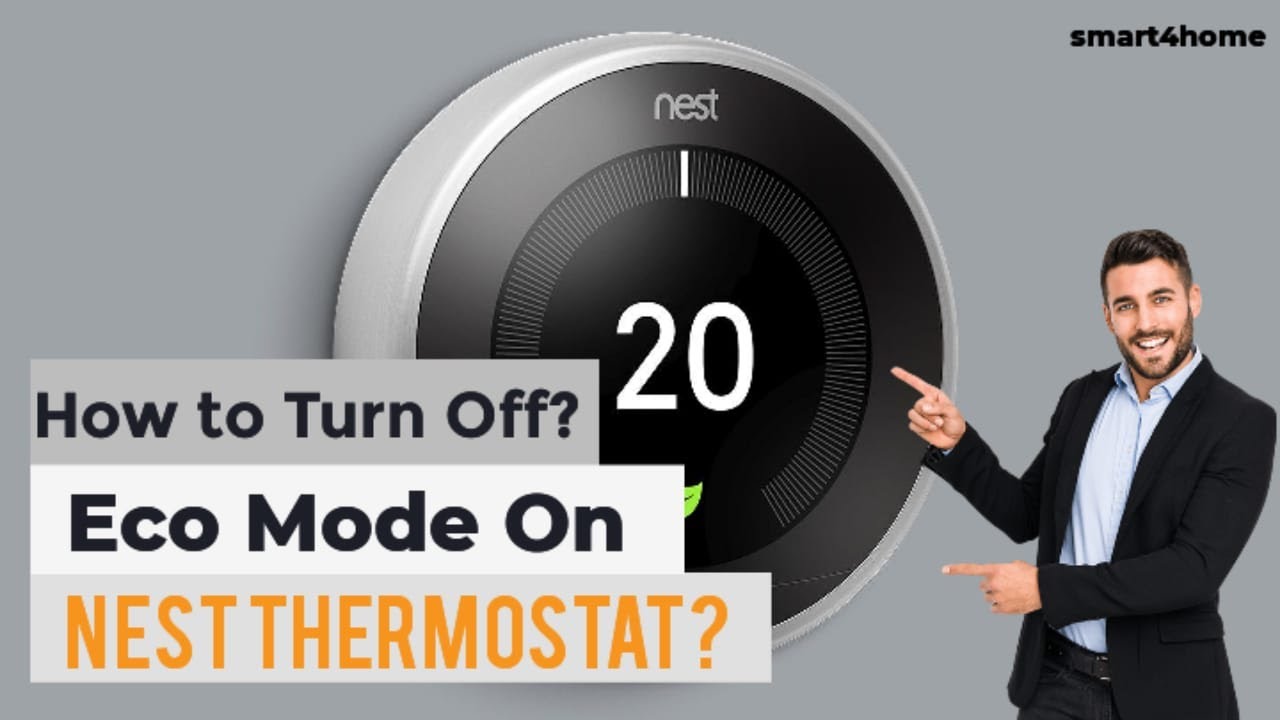
Credit: www.youtube.com
Alternatives To Disabling Eco Mode
If you want to disable Eco Mode on your Nest Thermostat, there are a few alternatives you can consider. One option is to adjust the temperature thresholds to prevent the thermostat from entering Eco Mode too quickly.
By setting the thresholds to values that align with your comfort preferences, you can ensure that Eco Mode is less likely to engage. Another approach is to create a scheduling plan that optimizes efficiency without relying heavily on Eco Mode.
By programming specific temperature settings for different times of the day, you can achieve the desired comfort levels while minimizing the reliance on Eco Mode. These alternatives provide flexibility in managing your thermostat’s energy-saving features while prioritizing your comfort.
:max_bytes(150000):strip_icc()/Taptouchbar-14489f24d3cd4ea1b3df1c6e3d307ac0.jpg)
Credit: www.lifewire.com
Frequently Asked Questions
How To Turn Off Eco Mode Nest Thermostat?
To turn off eco mode on your Nest thermostat, follow these steps: 1. Press the thermostat’s display. 2. Select “Settings” and then “Eco. ” 3. Choose “Off” to disable the eco mode. Make sure to save your changes.
Why Does My Nest Thermostat Keep Going To Eco?
The Nest thermostat goes to eco mode to save energy when it detects that you’re away from home. It helps lower your energy bills and reduces your carbon footprint. You can adjust the settings to customize when the eco mode activates or turn it off completely.
How Do I Turn Eco Mode Off?
To turn off eco mode, go to the settings menu, select “power management,” and disable eco mode.
How Do I Set The Nest To Constant Temperature?
To set the Nest to a constant temperature, go to the Nest app or thermostat and select the “Settings” option. Then choose “Schedule” and disable it by selecting “Off” or “Manual mode. ” Finally, adjust the temperature to your desired constant level.
Conclusion
Disabling the eco mode on your Nest Thermostat is a simple process that can greatly enhance your home’s comfort and energy efficiency. By following the steps outlined in this blog post, you can regain control over your thermostat settings and customize them to suit your specific needs.
Remember, a well-adjusted thermostat can not only save you money on energy bills but also contribute to a more sustainable future. So, take the time to disable eco mode and enjoy the benefits it brings to your home.
- Nest Thermostat Fan Always On: Quick Fixes & Tips - September 1, 2024
- How Much to Install a Nest Thermostat? Smart Savings! - August 31, 2024
- Reset Nest Thermostat for New Owner: Quick Setup Guide - August 30, 2024
